 Linux安装Elasticsearch6.4.x
Linux安装Elasticsearch6.4.x
# Linux 安装 Elasticsearch6.4.x
# 安装JDK
es依赖于jdk,服务器上已经安装jdk,略过
# 安装es
# 1. 下载
// 创建目录
cd /usr/local/
mkdir es
// wget下载
wget https://artifacts.elastic.co/downloads/elasticsearch/elasticsearch-6.4.1.tar.gz
// 解压
tar -zxvf elasticsearch-6.4.2.tar.gz
1
2
3
4
5
6
7
2
3
4
5
6
7
# 2. 修改es配置文件elasticsearch.yml
vim /usr/local/es/elasticsearch-6.6.2/config/elasticsearch.yml
------------------------------------
# 集群名称
cluster.name: my-es
# 主机名
node.name: node-1
// 数据文件及日志位置
path.data: /usr/local/es/elasticsearch-6.6.2/data
path.logs: /usr/local/es/elasticsearch-6.6.2/logs
bootstrap.memory_lock: false
bootstrap.system_call_filter: false
// ip
network.host: 0.0.0.0
// 端口号
http.port: 9200
------------------------------------
:wq
// 创建配置的数据文件及日志文件目录
cd /usr/local/es/elasticsearch-6.6.2
mkdir data
mkdir logs
1
2
3
4
5
6
7
8
9
10
11
12
13
14
15
16
17
18
19
20
21
22
23
24
2
3
4
5
6
7
8
9
10
11
12
13
14
15
16
17
18
19
20
21
22
23
24
# 3. 创建用户
由于Elasticsearch可以接收用户输入的脚本并且执行,为了系统安全考虑,不允许root账号启动,所以建议给Elasticsearch单独创建一个用户来运行Elasticsearch。
// 创建用户test
useradd test
// 为test分配密码test
echo "password" |passwd test --test
// 为新创建的用户test分配文件权限
chown -R test:test /usr/local/es/elasticsearch-6.6.2
// 验证用户
1. su test
2. 输入密码
3. whoami
4. 查看输出是否是test
1
2
3
4
5
6
7
8
9
10
11
2
3
4
5
6
7
8
9
10
11
# 4. 使用test用户运行es
cd /usr/local/es/elasticsearch-6.6.2/bin
./elasticsearch
1
2
2
./elasticsearch -d 是后台运行
# 5. 可能出现的错误
# max file descriptors [4096] for elasticsearch process is too low
max file descriptors [4096] for elasticsearch process is too low, increase to at least [65536]
1
原因:无法创建本地文件问题,用户最大可创建文件数太小解决方案:切到root 用户下
$ vim /etc/security/limits.conf 在文件的末尾添加下面的参数值:
* soft nofile 65536
* hard nofile 131072
* soft nproc 2048
* hard nproc 4096
1
2
3
4
5
2
3
4
5
# max virtual memory areas vm.max_map_count [65530] is too low
ERROR: [1] bootstrap checks failed
[1]: max virtual memory areas vm.max_map_count [65530] is too low, increase to at least [262144]
... ...
[2018-10-30T11:41:51,807][INFO ][o.e.x.m.j.p.NativeController] Native controller process has stopped - no new native processes can be started
1
2
3
4
2
3
4
原因:最大虚拟内存太小,需要修改系统变量的最大值。解决方案:切换到root用户,修改配置sysctl.conf 增加配置值: vm.max_map_count=262144
$ vim /etc/sysctl.conf
vm.max_map_count=262144
1
2
2
# max number of threads [1024] for user [es] likely too low
原因:无法创建本地线程问题,用户最大可创建线程数太小解决方案:切换到root用户,进入limits.d目录下,修改90-nproc.conf 配置文件。
vi /etc/security/limits.d/90-nproc.conf
找到如下内容:
* soft nproc 1024
#修改为
* soft nproc 2048
1
2
3
4
5
2
3
4
5
# 6. 验证
本地浏览器输入服务器ip:9200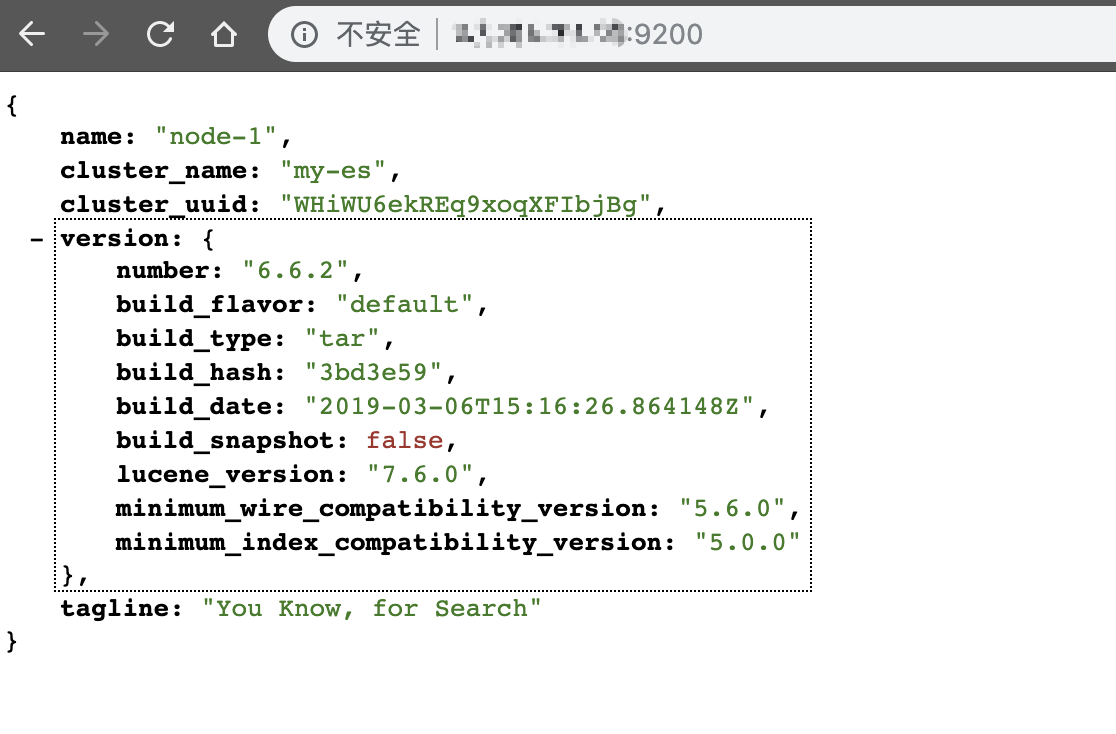
上次更新: 2021/02/16, 15:47:09
