 插件开发
插件开发
详细操作本文不错阐述, 有疑问可查看kong插件官方文档 (opens new window)
# 路径信息及结构
# 路径信息
使用brew install kong安装后 kong的路径为 /usr/local/Cellar/kong/2.3.3/share/lua/5.1/kong/plugins , 使用idea打开/usr/local/Cellar/kong/2.3.3/share/lua/5.1/kong 文件, 在 plugins 下新建文件夹并命名为demo-plugin .插件代码卸载该文件 idea插件推荐推荐使用EmmyLua
# 插件结构
demo-plugin
├── api.lua # 用于扩展Admin API
├── daos.lua # 数据访问层
├── handler.lua # (必需)包含请求的生命周期, 提供接口来实现插件逻辑
├── migrations # 插件的表结构定义语句
│ ├── cassandra.lua
│ └── postgres.lua
└── schema.lua # (必需)插件配置参数定义, 可加入自定义校验函数
1
2
3
4
5
6
7
8
2
3
4
5
6
7
8
# 第一个kong插件
依据配置信息中配置的
checkStr的值是否等于test来判断是否放行该请求
# 配置信息-schema.lua
return {
name = "demo",
fields = {
{
config = {
type = "record",
fields = {
{
checkStr = { type = "string", required = true, default = "test" },
},
},
},
},
},
}
1
2
3
4
5
6
7
8
9
10
11
12
13
14
15
2
3
4
5
6
7
8
9
10
11
12
13
14
15
# 程序入口handler
local BasePlugin = require "kong.plugins.base_plugin"
local DemoPlugin = BasePlugin:extend()
DemoPlugin.PRIORITY = 10
function DemoPlugin:new()
DemoPlugin.super.new(self, "demo-plugin")
end
-- 退出程序
local function exit(msg, data)
kong.response.add_header("Content-Type", "charset=UTF-8")
kong.response.add_header("Content-Type", "application/json")
return kong.response.exit(200, {
code = -1,
msg = msg,
data = data,
})
end
-- 程序入口
function DemoPlugin:access(conf)
if conf.checkStr ~= 'test' then
return exit("插件拦截")
end
end
return DemoPlugin
1
2
3
4
5
6
7
8
9
10
11
12
13
14
15
16
17
18
19
20
21
22
23
24
25
26
27
28
2
3
4
5
6
7
8
9
10
11
12
13
14
15
16
17
18
19
20
21
22
23
24
25
26
27
28
# 启动
修改 /etc/kong/kong.conf
plugins = bundled,demo-plugin
1
启动kong网关
kong start /etc/kong/kong.conf
1
# 验证
打开http://localhost:1337
路径: ROUTES => 选择上一节创建的路由 => plugins => ADD PLUGIN => orther => demo-plugin => ADD PLUGIN
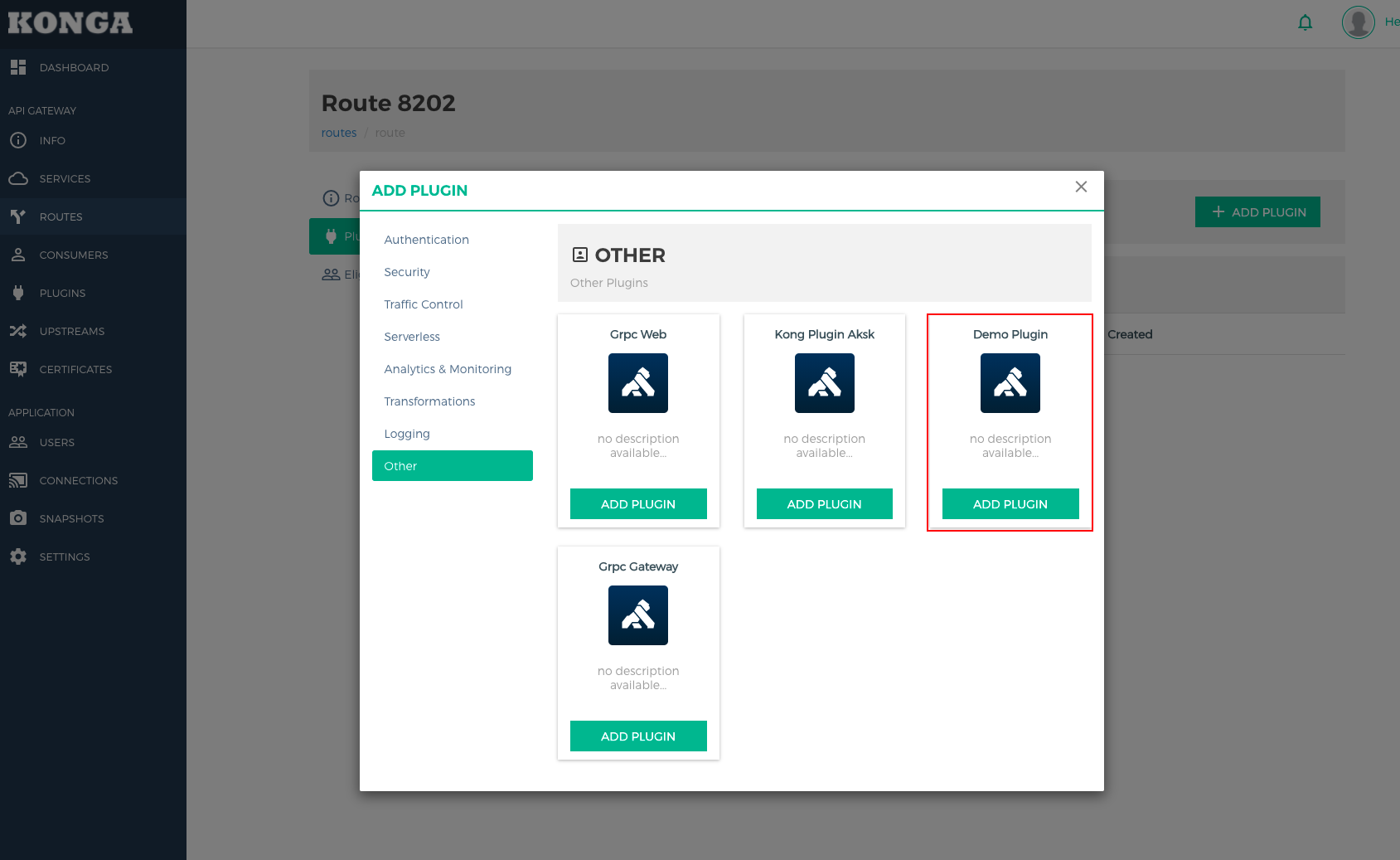
访问服务进行验证
- 设置
checkStr为test
curl http://localhost:8000/root8201/query
{
"code": 200,
"data": true,
"msg": "ok"
}
1
2
3
4
5
6
2
3
4
5
6
- 设置
checkStr为test1
curl http://localhost:8000/root8201/query
{"msg":"插件拦截","code":-1}
1
2
2
# 补充
日志文件: /usr/local/Cellar/kong/2.3.3/logs
上次更新: 2021/06/09, 11:15:04
